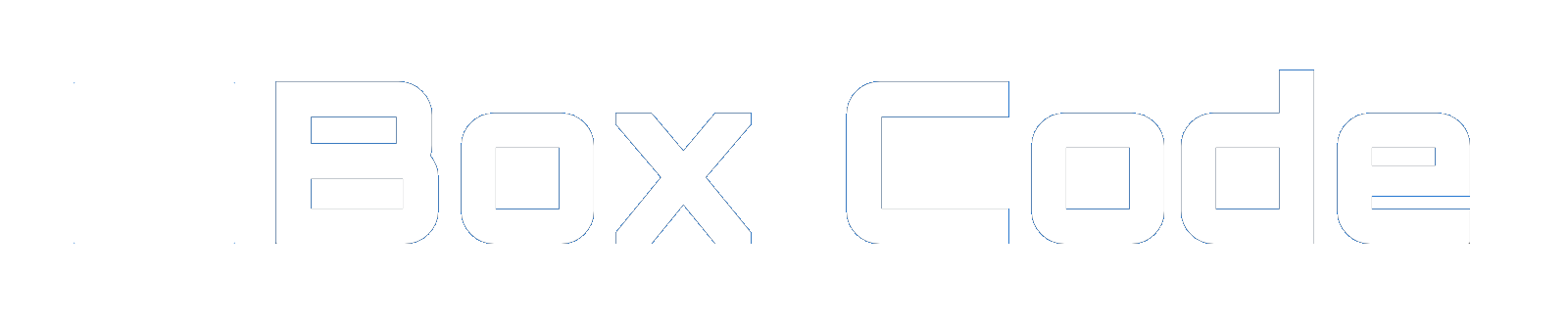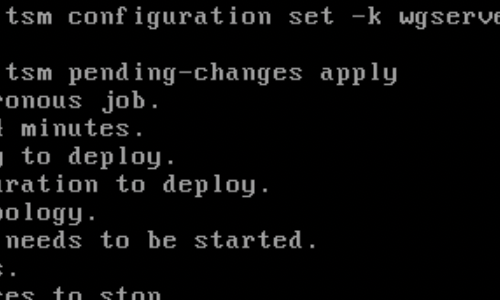今日はTableau Serverをインストールしたら、まずやっておきたいこととして
Tableau Repositoryにある履歴イベント(historical_events)の保存期間を延長する方法をご紹介します。
Repositoryの有効化はこちらをご参考ください。
今回は「Tableau Server on Windows 2018.2以降」で説明させていただきます。
なお、自分の環境は以下になります。
- Tableau Server 2020.4
- Amazon Linux2
インストール後の履歴イベントの保存期間を確認する
まず、インストール直後の履歴イベントの保存期間を確認する方法ですが、
Tableau社によると、デフォルト設定が183日になっているようです。
それを確かめます。
以下のtsmコマンドで確認できます。
tsm configuration get -k wgserver.audit_history_expiration_days実行結果
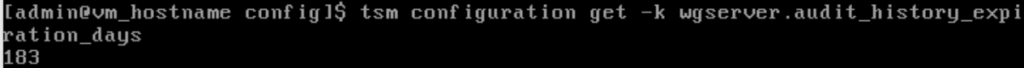
Tableau Server の環境および構成値の表示
出典:https://kb.tableau.com/articles/howto/viewing-tableau-server-environmental-and-configuration-values?lang=ja-jp
保存期間を365に変更する
保存期間を183日のデフォルトから365日に変更します。
変更するためには以下のtsmコマンドを実行します。
①Tableau Serverを停止させる
tsm stop ②履歴イベントの保存期間を変更し、適用する
tsm configuration set -k wgserver.audit_history_expiration_days -v 365
tsm pending-changes apply③Tableau Serverを起動する
tsm start④変更内容の確認
tsm configuration get -k wgserver.audit_history_expiration_days実行結果
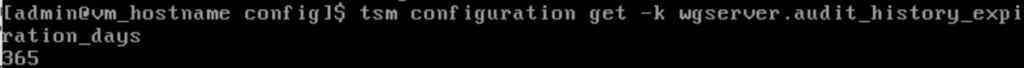
履歴イベントの保存日数を変更する
出典:https://kb.tableau.com/articles/howto/changing-the-number-of-days-historical-events-are-stored?lang=ja-jp
履歴イベントで使えるSQL
改めて詳細はTableauブック作成とともに紹介はしますが、履歴イベントで使えるSQLを残しておきます。
select historical_events.id
,historical_events.historical_event_type_id as historical_event_type
,historical_event_types.name as historical_event_name
,historical_event_types.action_type as historical_event_action
,historical_events.is_failure
,historical_events.created_at + '9 hour' as created_at
,historical_events.hist_actor_user_id as user_id
,hist_users.name as user_name
,system_users.friendly_name as user_friendly_name
,system_users.state
,users.site_role_id
,site_roles.name as site_role_name
,historical_events.hist_project_id
,hist_projects.name as hist_project_name
,historical_events.hist_workbook_id
,hist_workbooks.name as hist_workbook_name
,historical_events.hist_view_id
,hist_views.name as hist_view_name
from historical_events
left join historical_event_types
on historical_events.historical_event_type_id = historical_event_types.type_id
left join hist_users
on historical_events.hist_actor_user_id = hist_users.id
left join system_users
on hist_users.name = system_users.name
left join users
on system_users.id = users.system_user_id
left join site_roles
on users.site_role_id = site_roles.id
left join hist_projects
on historical_events.hist_project_id = hist_projects.id
left join hist_workbooks
on historical_events.hist_workbook_id = hist_workbooks.id
left join hist_views
on historical_events.hist_view_id = hist_views.idTableau Serverご利用の方はぜひお試しください。
では。