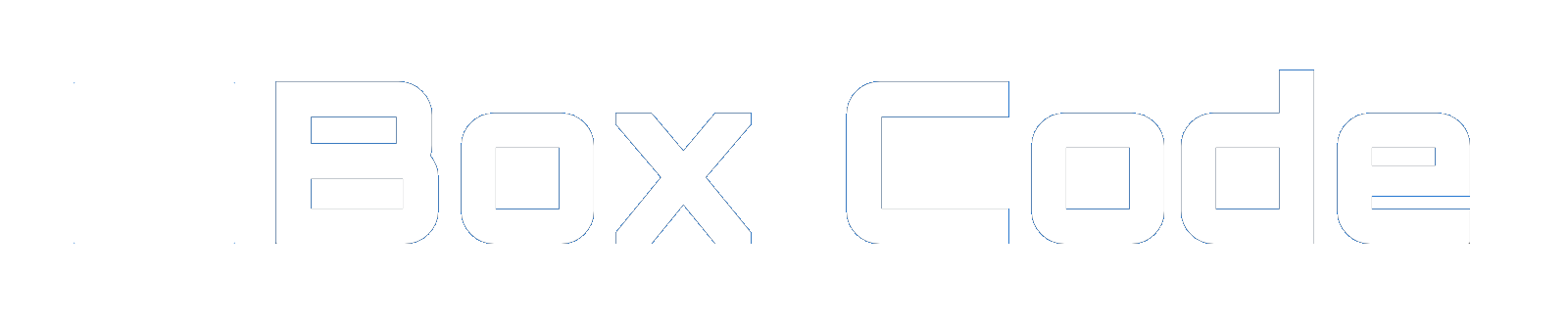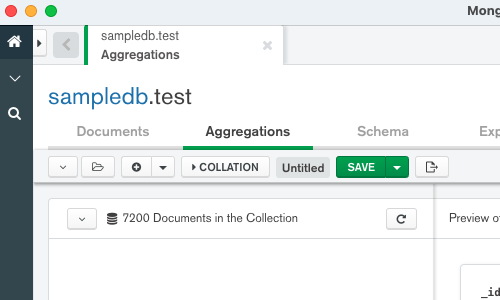今日はメモ程度の記事となります。
MongoDBに格納したjsonデータをPythonで取得する方法をご紹介します。
pymongoをインストールする
まずはpymongoをインストールします。
詳細は以下をご確認ください。
pymongo Python driver for MongoDB <http://www.mongodb.org>
The PyMongo distribution contains tools for interacting with MongoDB database from Python. The bson package is an implementation of the BSON format for Python. The pymongo package is a native Python driver for MongoDB. The gridfs package is a gridfs implementation on top of pymongo.
出典:https://pypi.org/project/pymongo/
ターミナルを立ち上げ、以下を実行でインストールできます。
pip install pymongo操作確認 (Jupyter Notebookにて)
インストールを実行しましたら、早速動作を確認します。
今回もJupyter Notebookで確認します。
データ「sampledb」内のコレクション「test」に接続し、情報を取得します。
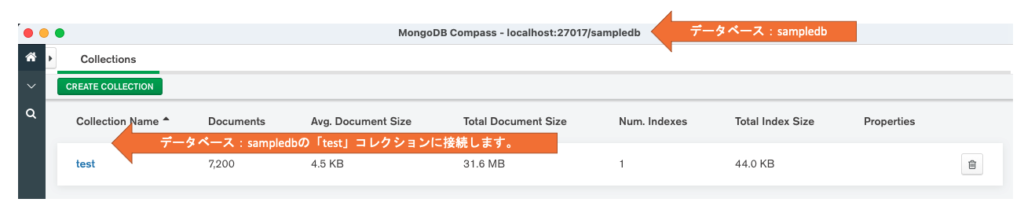
import pymongo
from pymongo import MongoClient
#MongoDBに接続(コネクション:clientの作成)
client = pymongo.MongoClient('localhost', 27017)
#データベースsampledbを取得する
db = client.sampledb
#コレクションtestを取得する
dbcol = db.testせっかくですので、中身を確認します。
pandasでデータフレーム化いたします。
import pandas as pd
df = pd.DataFrame(list(dbcol.find()))以上、MongoDBに格納したデータをPythonで取得するまででした。
具体的な操作はTwitterの分析の記事を通して、別途ご紹介できればと思います。
では。